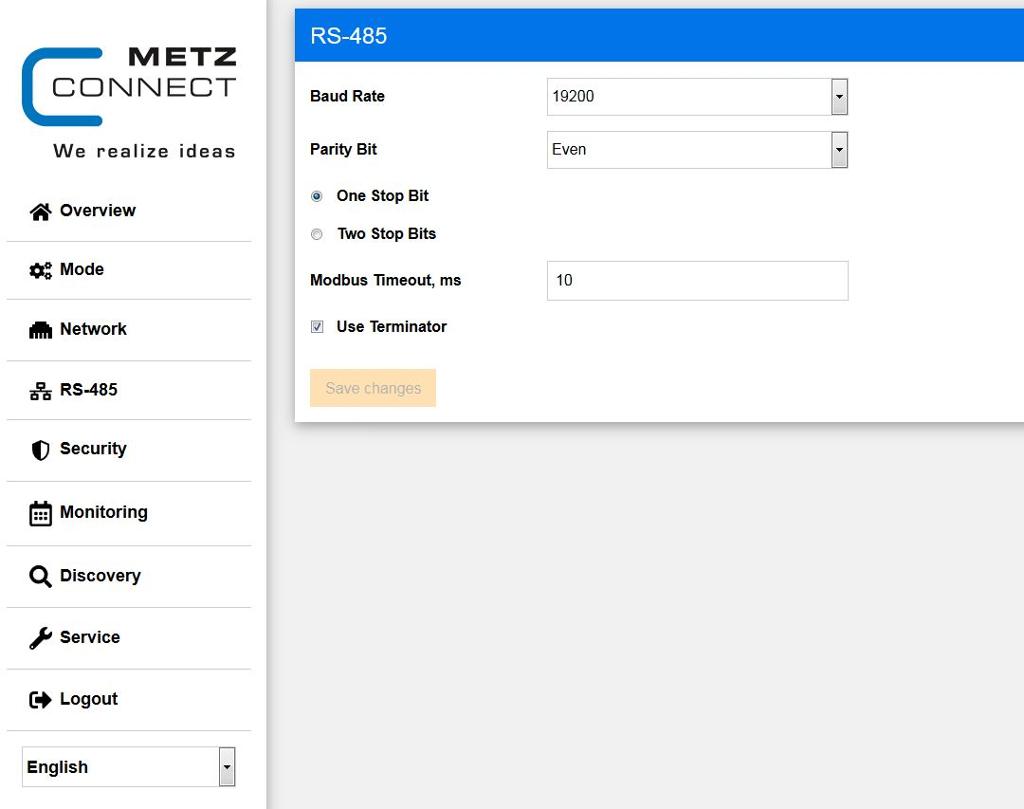MR-Gateway: How to configure the device in only 4 steps
The MR Gateway has an integrated and intuitive web interface for parameterization, administration and monitoring of the Modbus RTU / Modbus TCP interfaces. The most important functions are configured via the web interface:
Step 1: Search MR gateway in the network
The free software tool "MC-Search Utilty" helps to find the gateway. All connected MR-Gateways in a TCP/IP network are detected. The user can directly access the configuration interface of the integrated web server without searching for the correct IP address
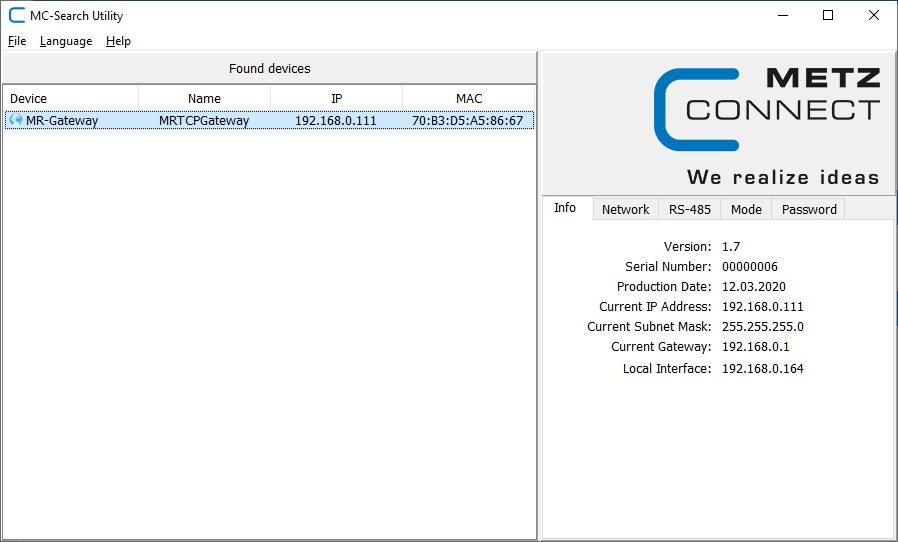
Step 2: Select Modbus TCP mode
The METZ CONNECT Modbus Gateway has two modes of the Modbus TCP interface. In the Modbus TCP mode, the gateway acts as a protocol converter and can process up to 32 Modbus TCP client connections simultaneously. In the Modbus RTU over TCP mode, the device can be used as a transparent gateway.
Step 3: Network settings
In the next step, the IP address and subnet mask are assigned. Either the IP address is obtained automatically via a DHCP server or it is assigned manually. Additionally, a password and the allowed client connections can be set if required.
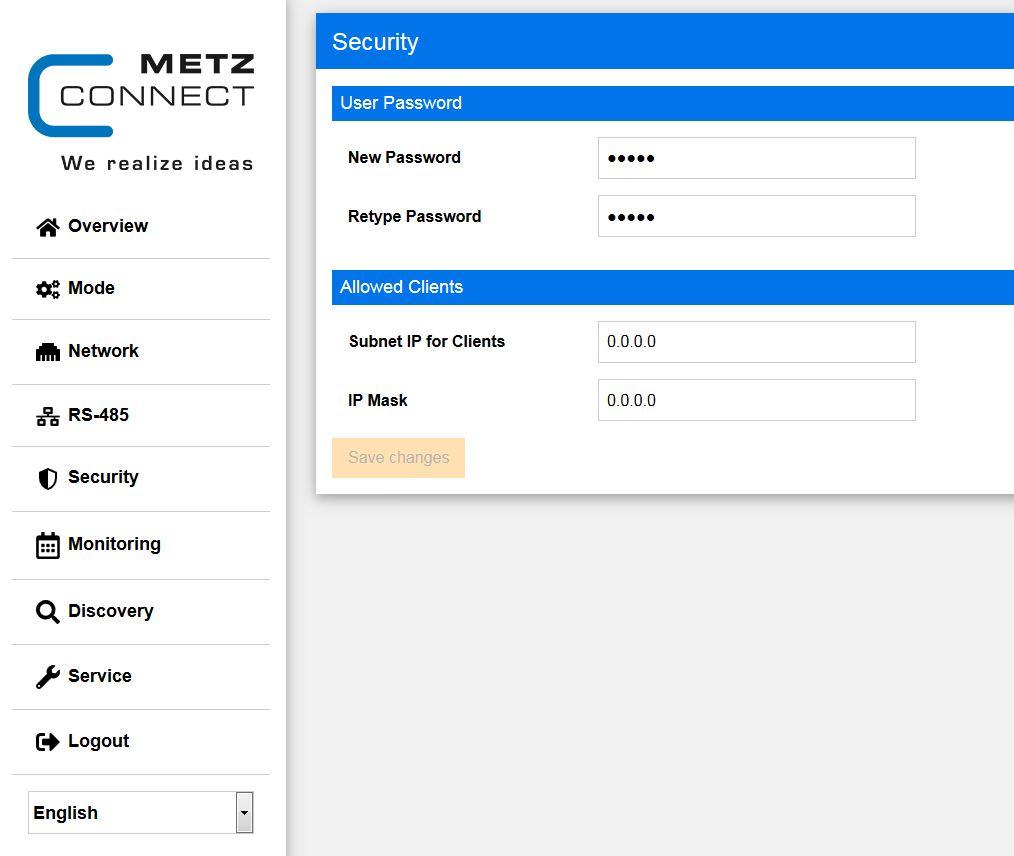
Step 4: Set serial parameters
In the last step, the RS485 settings must be adjusted to match the settings of the connected Modbus slaves devices. The Baud Rate, parity, number of stop bits and the timeout are set. Additionally, a 120 Ohm terminating resistor required for the RS485 bus, can be activated.